Objective
Send a direct mailer marketing touch to a desirable area around a job site.
Procedure
- Determine if the neighborhood area is a good target. What our ideal roof jobs look like
- Determine the target of the neighborhood area. How to determine a neighborhood area
- Open qgis. Installing, opening, and basic use tips for qgis
- Prepare the workspace. How to start a new project in qgis
- Zoom to the starting address. How to zoom to an address in qgis
- Zoom out so the target area is framed in the map extent. Try using
cmd -for major zooms. The scroll wheel on the mouse is a little fussy in qgis but is good for smaller increments.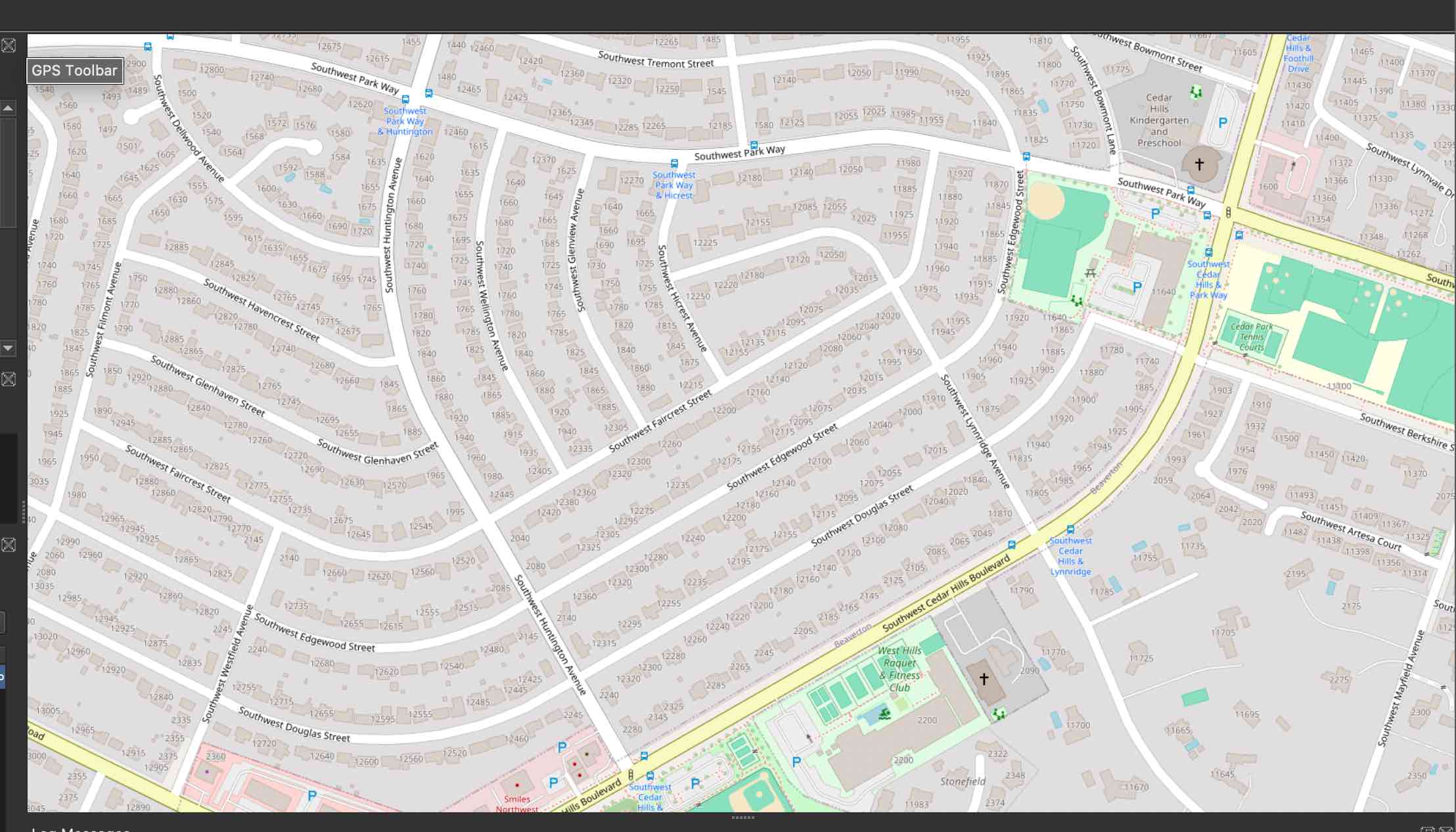
- Draw a polygon of the target neighborhood area. How to draw a polygon in qgis
- Extract house numbers from OSM map extent. How to extract house number data from OpenStreetMap map extent in qgis
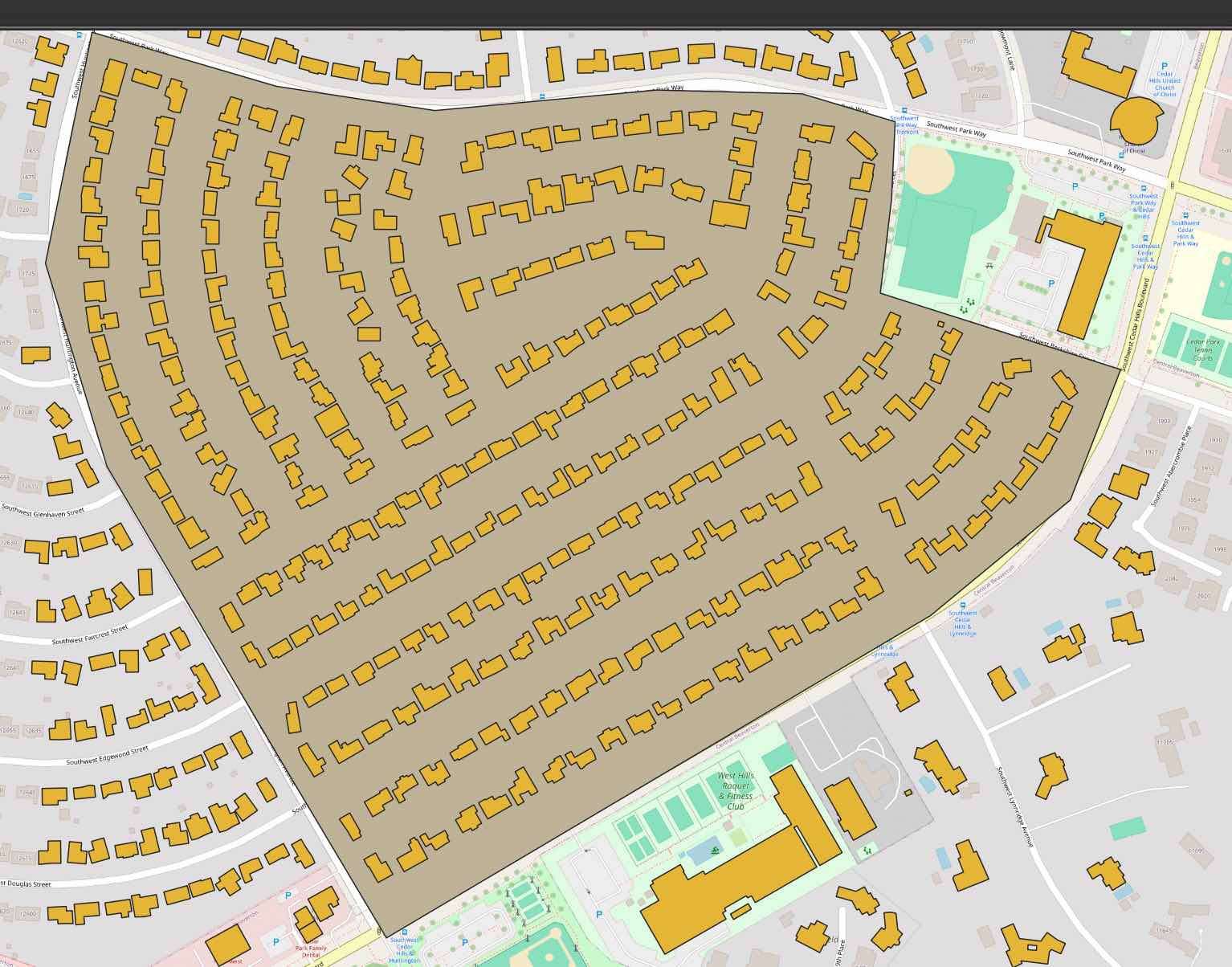
- Limit the address to those intersecting the drawn polygon. How to select intersecting buildings with polygon in qgis
- Export the addresses to a .csv file. How to export address data from qgis shapefile
- Open Stannp. Create a new group and import the file.
- Send Mailer in Stannp. Use the Send direct mail to neighbors for the design, the Neighborhood Mailer Copy for copy, and input via Manual Use of Stannp Online Platform