-
Get the starting address. We’re going to use 1690 SW Hicrest Ave, Portland, OR 97225 as the example.
-
Make sure OSM place search is checked
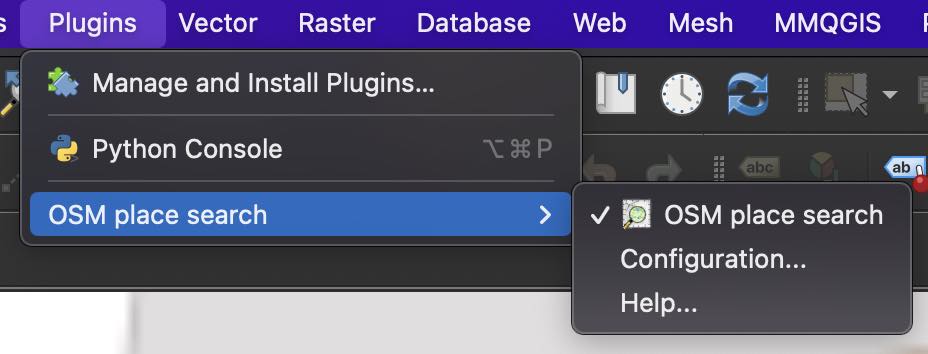
-
Input the address in the
Name contains...box. Click the->button.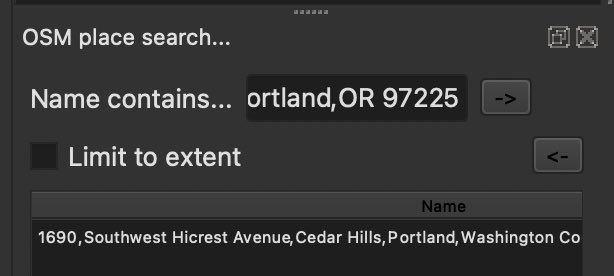
-
Highlight the returned address and click the
Zoombutton.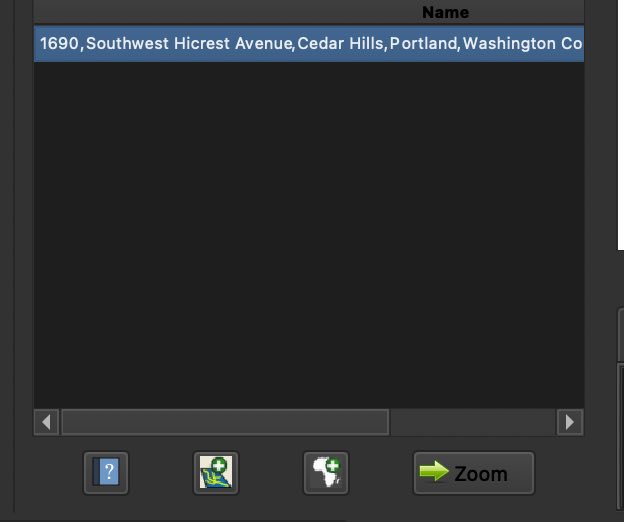
-
The map should now zoom to the address.
