-
Create a new Shapefile Layer

-
Select the name and save location by clicking
...Make sure the save location is in a local folder designated for qgis projects.
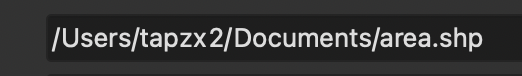
-
select the polygon type

-
Turn on editing by clicking the pencil.

-
Click Add Polygon Feature

-
Draw. Place more points by clicking further along the edge, until the shape you’re drawing completely covers the field. After placing your last point, right-click to finish drawing the polygon. Notice the school was excluded.
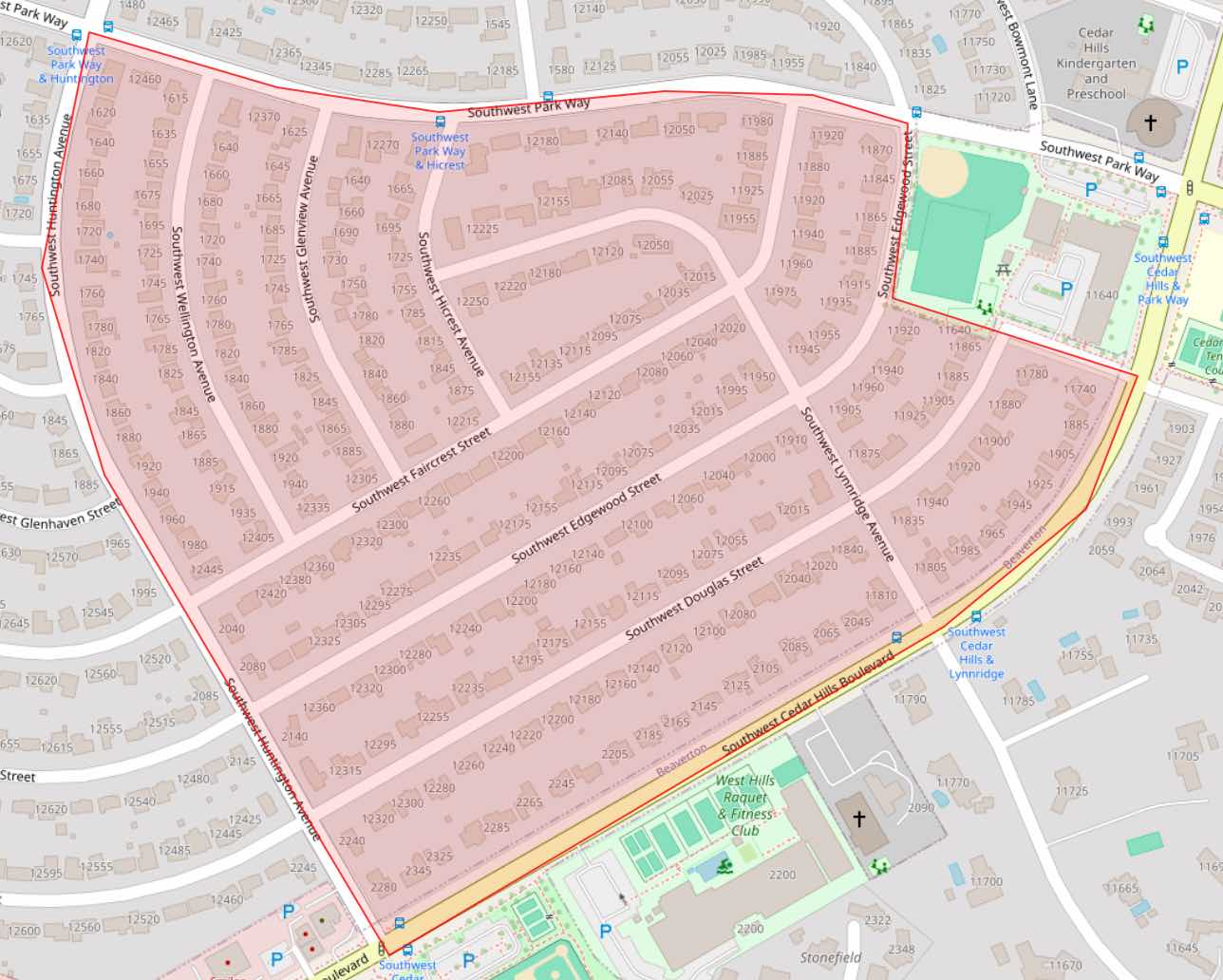
-
Set the id to 1

-
You now have a polygon! You can see that it exists as well as toggle visibility in the Layers panel.
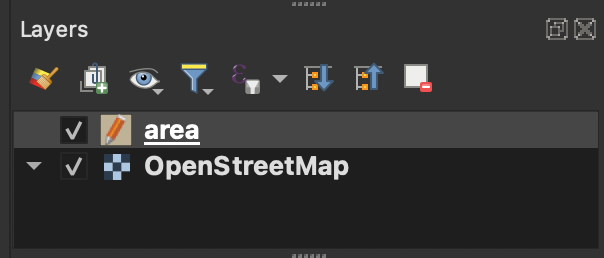
-
Turn off editing by clicking Toggle Editing and click Save.
